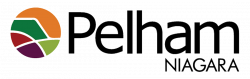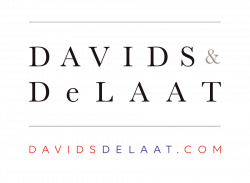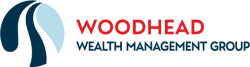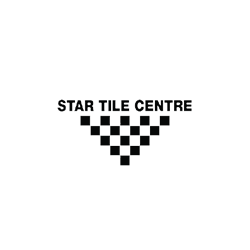PHOTOGRAPHING ARTWORK FOR YOUR ONLINE APPLICATION, Photography Session
Tips For Creating Effective Images
Tips For Creating Effective Images
• your artwork images should be well exposed and sharp in focus.
• if you don't have experience making digital images, it's strongly suggested to hire a professional photographer or ask a qualified friend to document your work. If this is not an option, here are a few tips for shooting good images.
How To Shoot Art Work
a. Equipment You’ll Need:
• a tripod
• a camera, preferably an SLR that has features such as Aperture priority, +/- exposure adjustment capability, ISO settings, ability to change white balance, the ability to view a histogram for highlights and shadows, a self-timer
• a lens that can be set to within a 50-70 mm range and a polarizer filter for it: a polarizing filter reduces glare associated with glass and water surfaces as well as strong sunlight
• an easel or a wall to hang an artwork, and use a nail rather than a hook allowing the work to lean forward at the top, decreasing glare on glass
• black electrical tape to cover any shiny bits on your camera
• a plain wall behind the photographer or fabric backdrop & supports to hang behind the photographer to block out any background that will reflect off glass or glossy medium on artwork
• optional: 2 lights, preferably halogen but could be others as long as both are the same power and type (the different types give off different coloured light so whatever you choose, the colour should be the same, otherwise, correcting for colour cast will be difficult
b. Choosing an Appropriate Location for the Photo Shoot:
• an excellent place to do this photo shoot is outside, on an overcast day or in open shade. This guarantees soft light and less shadows. Hang on a wall or use an easel. Using natural light eliminates the need for additional lighting setup.
• inside on an easel or hung on a wall
• you need room to set up a tripod, a backdrop behind the photographer and two lights if there aren’t windows on both sides of the location… a bright, soft, evenly lit room, not direct light; and using flash is a no-no!
• set the tripod up so the camera is level with the art piece, and the horizon is level so there is no distortion happening in the photos. Otherwise, you’ll have lots of corrections to make in post processing.
c. Process:
• adjust white balance on your camera depending on your light source/situation ( on point-and-shoot cameras, you might be able to select options like ‘sunny day, cloudy day, in the shade, etc.)
• set ISO at 100-200 to minimize noise.
• select Aperture priority and set aperture at f8 or f11
• set on self-timer before touching the shutter release. This prevents camera shake and allows you to step aside from the camera preventing you from getting reflected in the glass or shiny surfaces on the art
• take test shots and review them on your computer if you can during the photo shoot; you may need to do a re-take…best while everything is still set up
• adjust light exposure/ distance from artwork, backdrop, angle of work on easel if needed…leaning the art piece forward a degree or two helps reduce glare
• do 2-3 captures to make sure you have the best one to work with after
d. Image Preparation:
• JPEG image files must be sized to a maximum of 1024 pixels at the longest side at high resolution (300 ppi) and must be compressed to no larger than 2 mg
• images should be cropped to show only the work. No frame, watermark, signature, or background is to be included (exceptions are 3D objects such as sculptures, ceramics, wood turning objects or if a frame /mat is unique and significant to the artwork presentation…an example would be an oval opening in the mat to create a Victorian look for a portrait photograph) If the frame is an integral part of the art, it should be included
• colour space of the JPEG file should be changed to sRGB, a format that shows best on various computer browsers and is considered the standard for online presentation
• file naming should follow this format before you upload to your gallery page. Your Name_Title of Work_year
Eg. John Smith_Joyful_2020
Where Do I Find Support?
Admin support will be available for you if you need it through [email protected]
Please state the title of your question in the heading of your email so your question will be forwarded to the person who can help you.
with subject line: PAF 2021 Photographing Your Art for the Online Gallery + Your Name
with subject line: PAF 2021 Artist Gallery Setup Support + Your Name
with subject line: PAF 2021 General Support + Your Name
Connect to our mailing list to receive updates on upcoming Festivals. Subscribe
For more information follow us on Facebook I Instagram
COVID-19 Safety Measures:
The PAF team cares about the health and safety of our artists and the public we serve. In spite of cancelling the in-person show in 2020 and again in 2021, we are hopeful to return to an in-person show in May 2022, following the safety guidelines provided by Niagara Region Public Health.